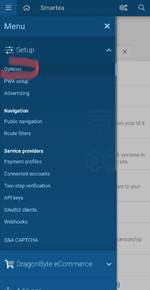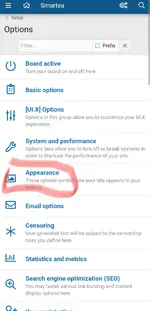Retrieve the language files
We'll start off by going to our license page: https://smartea.co/dbtech-ecommerce/xenforo-2-hebrew-language-pack.1/product-licenses/?noWrap=1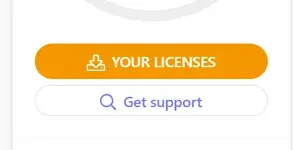

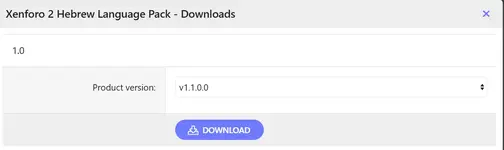
Installation
Once we have our zip files ready, we can extract the xml file.This file contains the necessary translation strings, and it also covers the language details.
We will now go to Admin Panel > Appearance > Languages & Phrases > Languages:

Press import, and a screen will pop up:

Keep the "Child of language" option ticked, unless you already have a language you want to replace, in which case you'll select the "Overwrite language".
Press Import and you're done.